Jewel Release Notes
Release Notes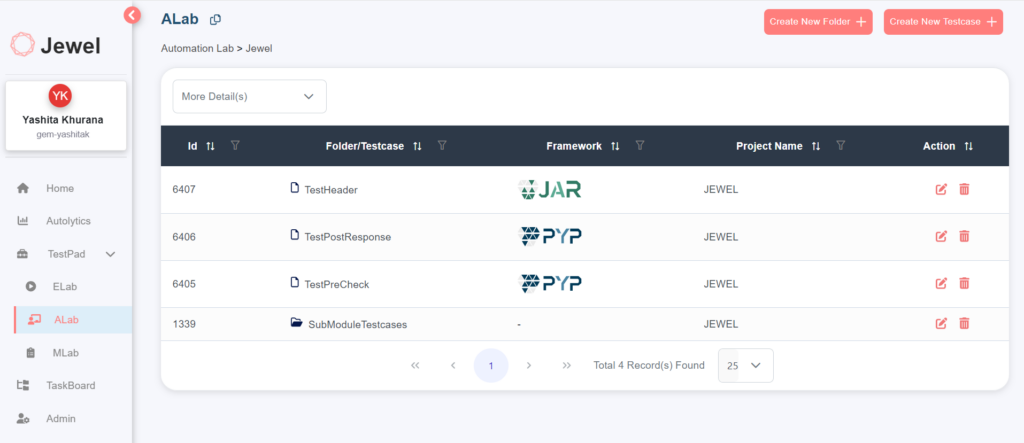
Release Version – v1.1.5 and v1.1.6
Looking to transform MOM sheets for project status updates to an interactive user interface?
Gemecosystem Jewel introduces Work Minutes. Work Minutes serves as a powerful project management tool, aiming to streamline and simplify the often tedious process of maintaining word documents and Excel sheets for tasks such as our daily status updates to authorities. This feature eliminates the manual effort required for drafting update emails, tracking defaulters, and more. It offers a comprehensive solution to efficiently manage and monitor progress, enhancing the user experience in updating, visualizing status, and data tracking. The versatility of Work Minutes extends to various use cases, including daily standups, retrospectives, book of work, and any data entry tables integral to our daily workflow.
How to use Work Minutes?
Signup as a new user on Jewel or Login if you have an existing account.

Create your project through Admin module or Request access to your project if it already is on Jewel
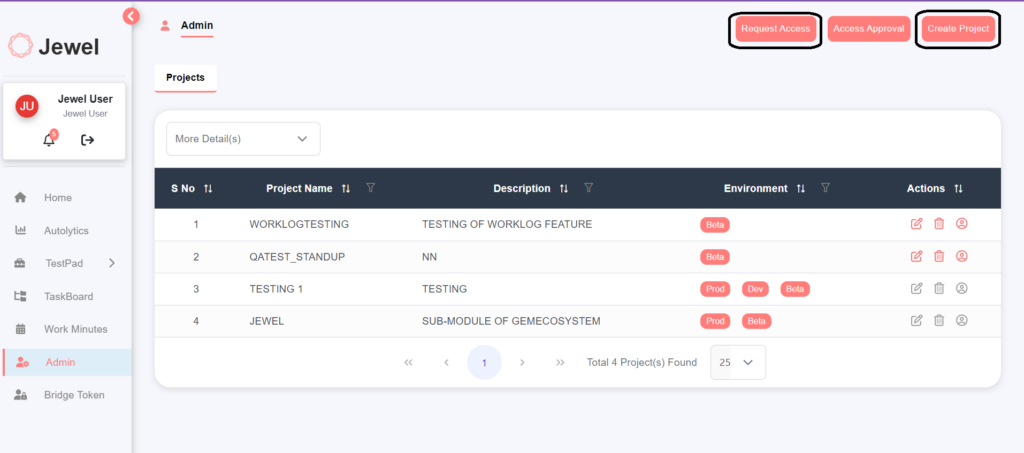
- Project Admins can add users from their company to make them a part of the project.
- Head to Work Minutes to create a new Work log for one or multiple projects as per your requirements.
Roles
- Work log creation: Project Admins (Users who created a project or were granted Admin role for the project) and Company Admin (User who has Admin access to all the projects existing in a company)
- Work log updates/deletion: Work log creator and Company Admin
- It is possible to add more email addresses who might not necessarily be included in the project created on Jewel. This way they can be a part of the email shared.
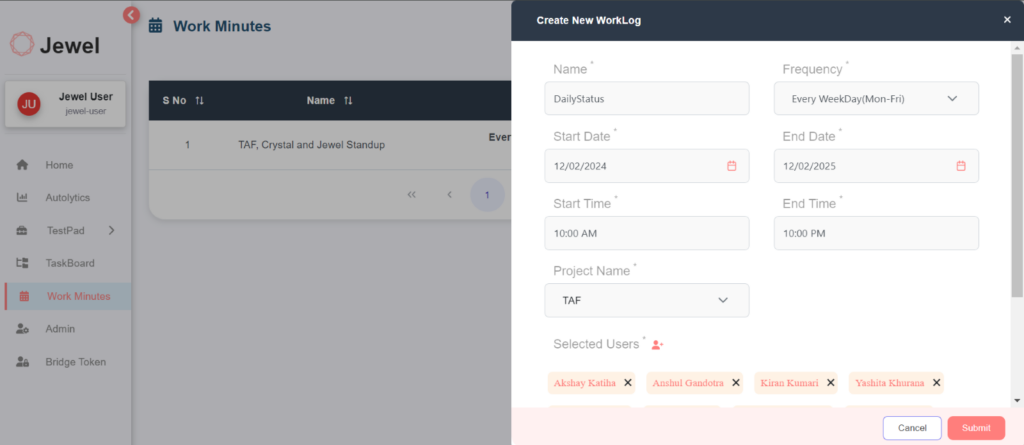
- Once the Work log is active, fill up the status/entries before it ends and that’s it!
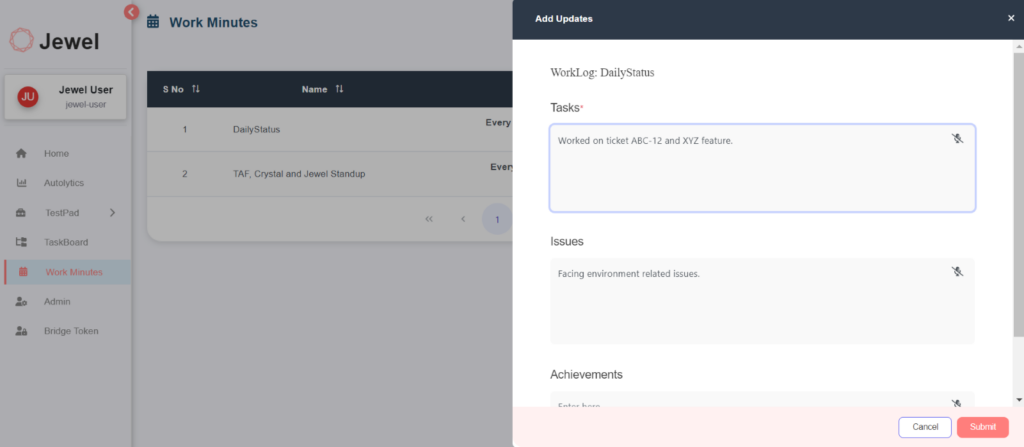
After the Work log ends, an email will be shared automatically with all the project mates and additional members. This contains the updates shared by the team and a list of defaulters as well.
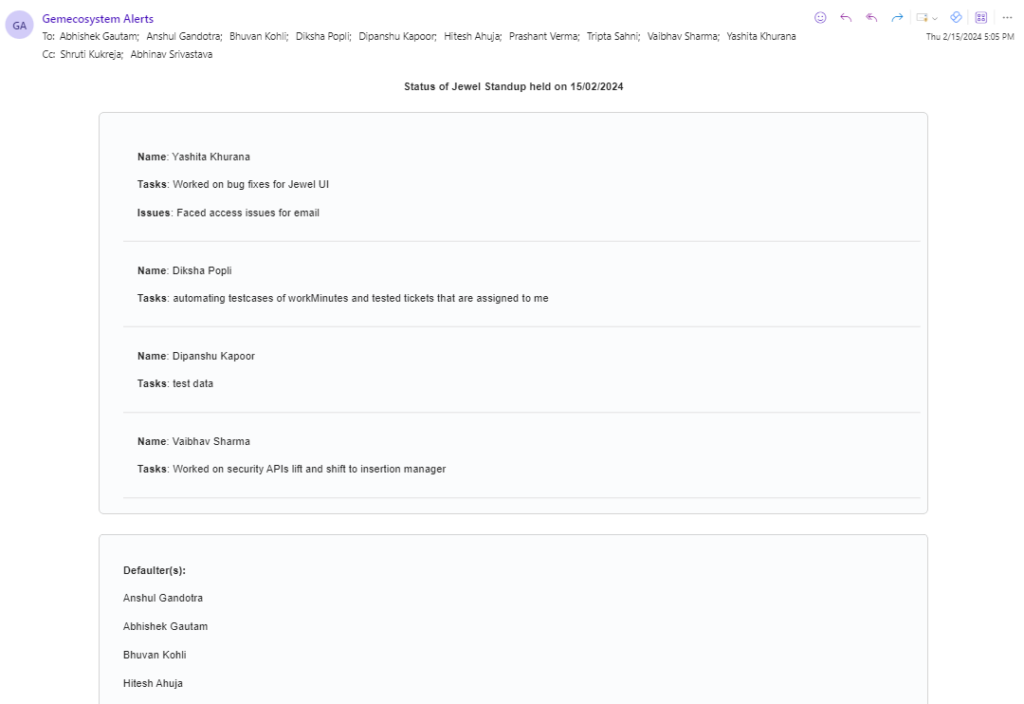
Future Scope:
1. A board view to create and host project retrospectives from Jewel.
2. Monthly updates and deliverables may also be logged into Work Minutes and shared with management.
3. Tracing History for previous updates and defaulters for previous occurrences.
4. Integration of individual leaves/ organizational holidays selection to avoid defaulters for that occurrence of Work log.
Release Version : v1.1.4
Major Highlights:
- Introduction of Gem Agile screen : Simplifying project updates with automated daily standups and streamlined work logging management and sharing.
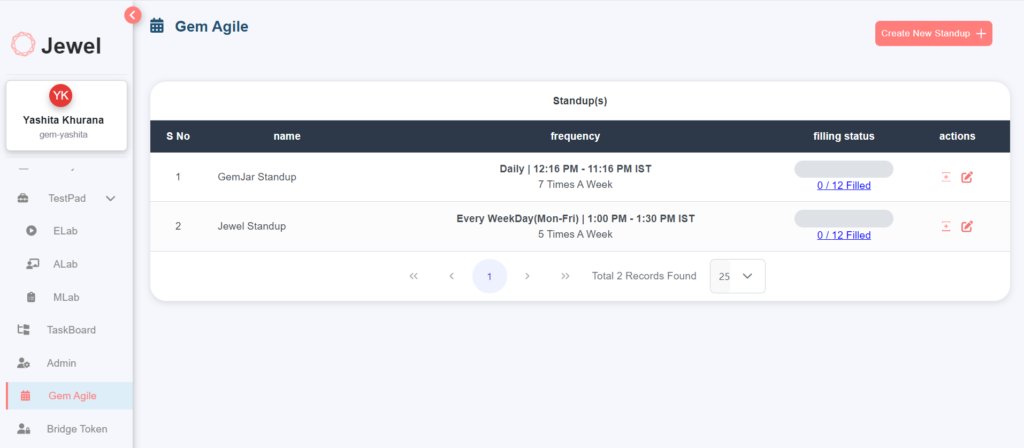
Introduction of ELab module: Keeping in mind better user experience and practices, Testpad is now segregated into 3 sub modules:
- ALab : Creation and management of automated tests using existing frameworks in a folder structure hierarchy.
- MLab : Repository to create and manage manual testcases in a folder structure hierarchy.
- ELab : Creation and execution of test suites, seamlessly linking automated and manual test cases from ALab and MLab, as well as GitHub-integrated automated test cases.
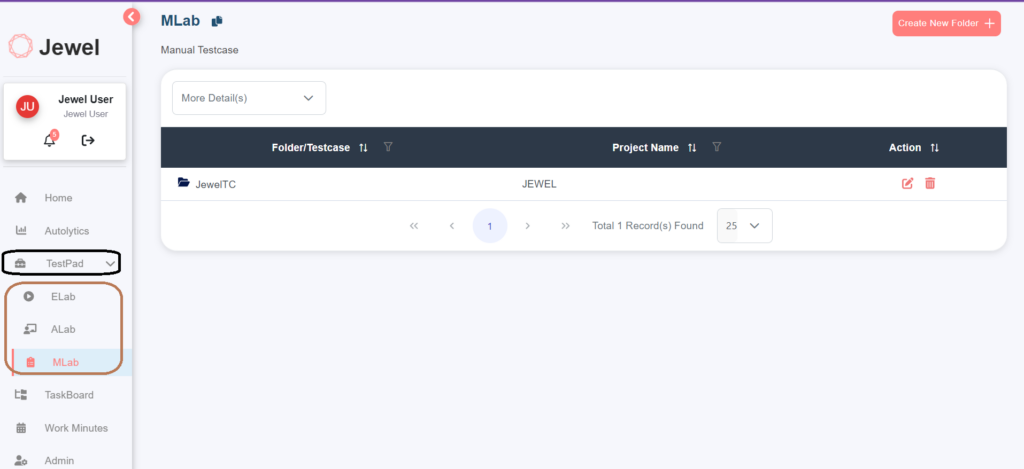
UI Release Notes :
- Introduction of ELab module and revamping of ALab module to have folder structure feature.
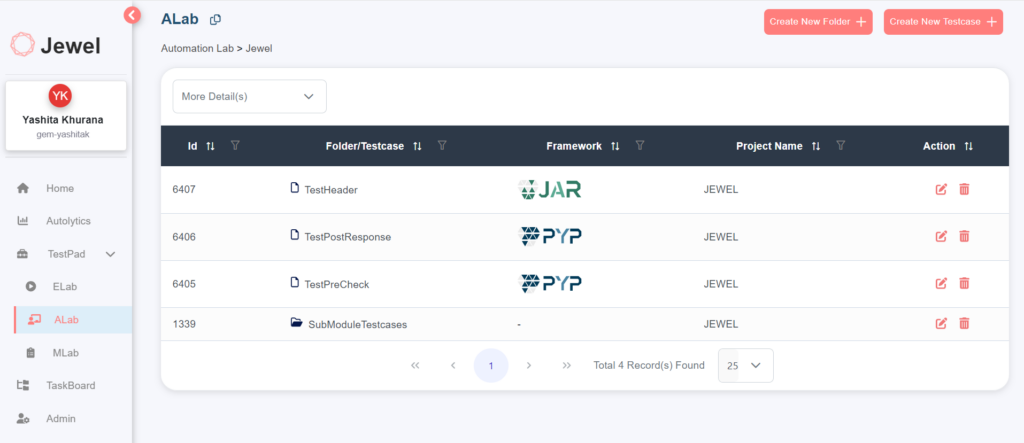
Edit/Delete feature added in ALab and MLab for folders as well as testcases.
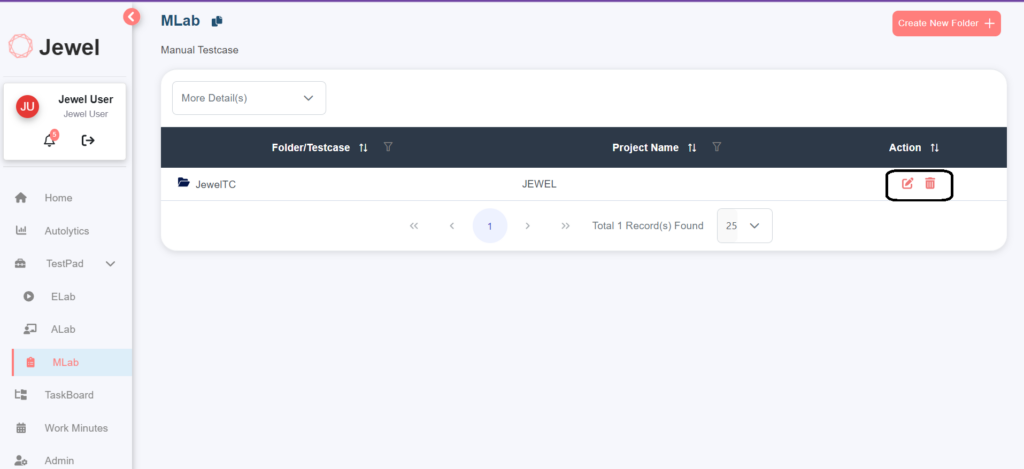
- Gem Agile screen introduced for creation of project standups and work status logging.
- Functionality to add work status through speech to text feature.
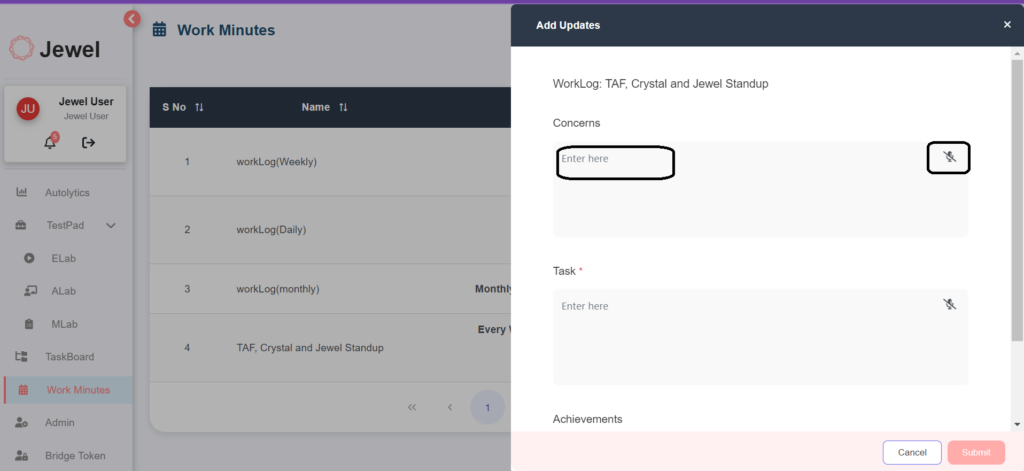
- Code refactoring for various modules done to make the structure more standardized.
Backend Release Notes :
- Changes done for revamp of ALab, MLAb and ELab : 5 new APIs developed in testExecution manager and 4 APIs enhanced as per new/optimized features.
- 50+ APIs optimized in testExecution, reportManager, userManager and projectManager services.
- GemAgile : New microservice introduced with 8 new APIs.
Impact on User :
- Structured Test Management: The introduction of ELab and enhancements in ALab and MLab provide a more structured approach to test management, catering to both automated and manual test scenarios.
- Streamlined Project Standup Creation: Gem Agile screen simplifies the creation of project standups, improving the workflow for daily updates and work status logging.
Improved Control Over Test Management: Users gain more control with the ability to edit/delete folders and test cases, making test management more flexible and user-friendly.
Release Version : v1.1.3
Major Highlights
- Added search boxes in dropdown menus for better user experience.
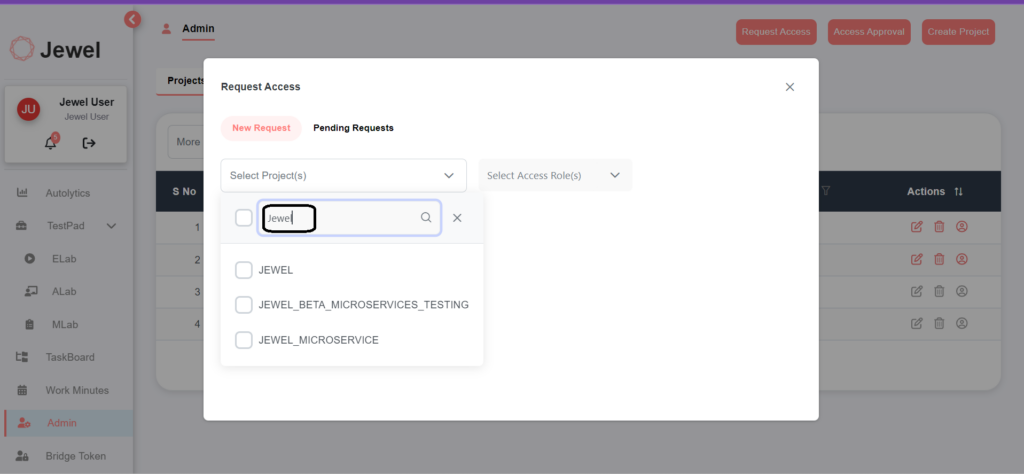
- Removed options of *Warn* and *Error* from Manual execution screen.
- WebSocket integration/optimizations done according to the new microservices architecture.
- 15+ UI bug fixes and code enhancements.
- Added actuator for service health checks of backend services.
- Bug fixes and improvements in backend code.
- Microservices deployed on prod : ReportManager and TestpadManager.
Release Notes: v.1.1.2
Major Highlights
- Clear selection feature in manual testcase execution screen for smooth functionality.
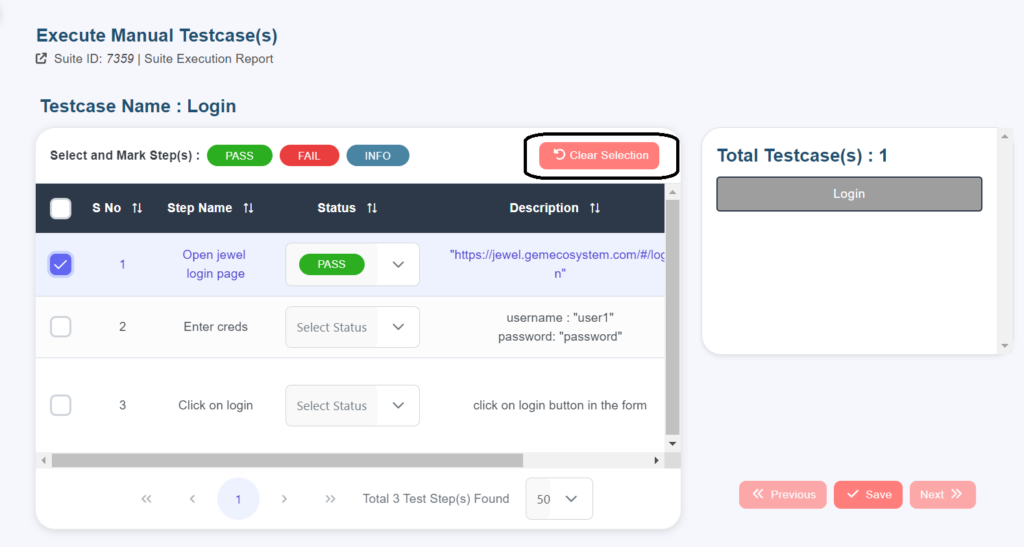
- Loaders implemented in various elements to enhance user experience while the API fetches response.
- Disabled Google analytics for non-prod environments.
- Integration of new microservices (UserManager and projectManager) with UI.
- 10+ UI bug fixes and code enhancements.
- New microservices developed : userManager, dashboardManager, notificationManager, projectManager and enhancements done in s3 Manager service.
- Fixed bugs raised during the testing done for existing and new microservices.
